Installation and Setup
SDK Installation
We recommend using officially supported Linux distributions in this page. Linux kernel version 5.4 or higher is required, and Windows is not supported yet.
If you are using other Linux distributions, you can reach us at contact@mangoboost.io.
- Host (x86_64)
- DPU (AArch64)
- Ubuntu 22.04
- Ubuntu 24.04
- Redhat Enterprise Linux 9
- Centos Stream 9
~$ wget https://www.mangoboost.io/download?file=mango-sdk_jammy_1.0.0_amd64.deb
~$ sudo apt install ./mango-sdk_jammy_1.0.0_amd64.deb
~$ sudo apt update
~$ sudo apt install mango-sdk
~$ wget https://www.mangoboost.io/download?file=mango-sdk_noble_1.0.0_amd64.deb
~$ sudo apt install ./mango-sdk_noble_1.0.0_amd64.deb
~$ sudo apt update
~$ sudo apt install mango-sdk
~$ wget https://www.mangoboost.io/download?file=mango-sdk-1.0.0-1.el9.x86_64.rpm
~$ sudo dnf install ./mango-sdk-1.0.0-1.el9.x86_64.rpm
~$ sudo subscription-manager repos --enable codeready-builder-for-rhel-9-x86_64-rpms
~$ sudo dnf install https://dl.fedoraproject.org/pub/epel/epel-release-latest-9.noarch.rpm
~$ sudo dnf makecache
~$ sudo dnf install mango-sdk
~$ wget https://www.mangoboost.io/download?file=mango-sdk-1.0.0-1.el9.x86_64.rpm
~$ sudo dnf install ./mango-sdk-1.0.0-1.el9.x86_64.rpm
~$ sudo dnf config-manager --set-enabled crb
~$ sudo dnf install epel-release epel-next-release
~$ sudo dnf makecache
~$ sudo dnf install mango-sdk
- Ubuntu 20.04
- Ubuntu 22.04
~$ wget https://www.mangoboost.io/download?file=mango-sdk_focal_1.0.0_arm64.deb
~$ sudo apt install ./mango-sdk_focal_1.0.0_arm64.deb
~$ sudo apt update
~$ sudo apt install mango-sdk
~$ wget https://www.mangoboost.io/download?file=mango-sdk_jammy_1.0.0_arm64.deb
~$ sudo apt install ./mango-sdk_jammy_1.0.0_arm64.deb
~$ sudo apt update
~$ sudo apt install mango-sdk
mango-sdk is a meta-package to install all SDK components. Each component can be individually installed for your purpose.
~$ sudo apt install mango-cli libmango-dev mango-drivers mango-drivers-spdk
System Setup
PCIe bifurcation
MangoBoost DPU requires enabling x8x8 bifurcation on the PCIe slot to fully utilize the two ports on the card.
The steps for configuring bifurcation vary by server vendor.
Refer to the vendor’s server manual to find the PCIe slot number and enable x8x8 bifurcation.
For example, on Supermicro servers, modify the following BIOS option to enable PCIe bifurcation.
Advanced > Chipset Configuration > North Bridge > IIO Configuration -> CPU1 Configuration
The figure below shows enabling x8x8 bifurcation on IIO PCIe Port 3 in Supermicro SYS-221H-TN24R storage server.
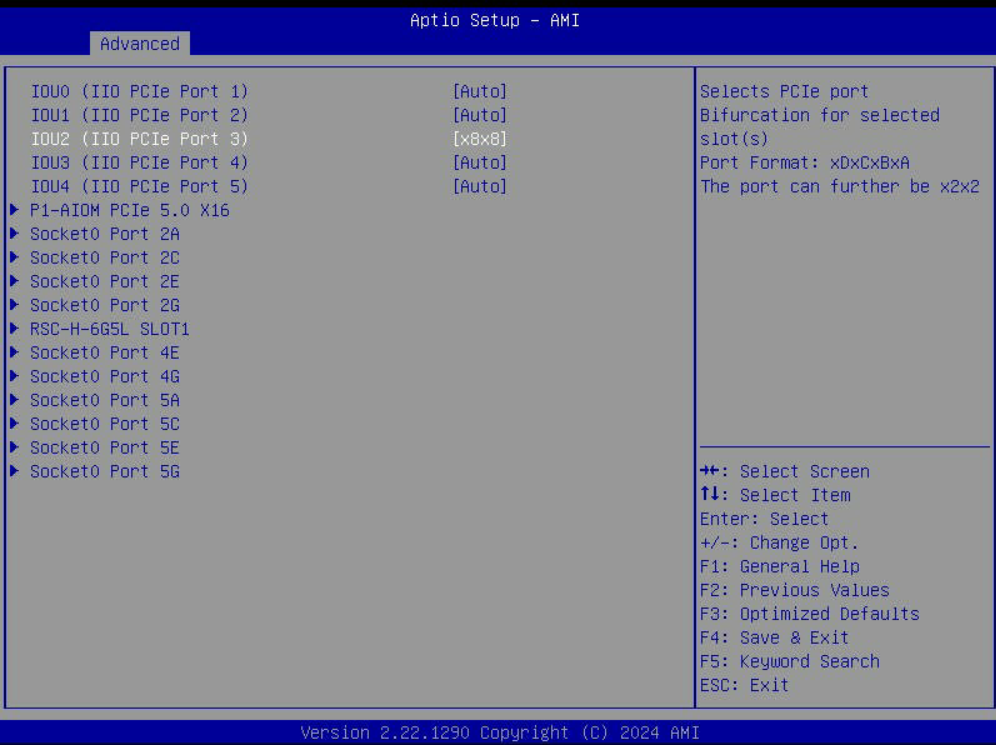
IOMMU setting
Add the following options to the kernel configuration line in /etc/default/grub. Note that a server with AMD CPUs requires amd_iommu=on instead of intel_iommu=on.
~$ sudo vi /etc/default/grub
...
GRUB_CMDLINE_LINUX="intel_iommu=on iommu=pt"
...
~$ sudo update-grub
~$ sudo reboot
Some solutions may require additional setup. Refer to each solution's manual for the details.